Ruby On Rails
- 1. Introduction 2020

- A gem is a packaged Ruby application or library.
Each gem has a name, version, and platform.
For example, the rake gem has a 10.3.2 version.
Rake's platform is ruby, which means it works on any platform Ruby runs on.
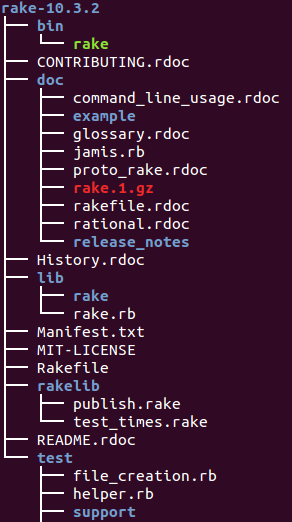
Here are the major components of a gem:
- The lib directory contains the code for the gem.
- The test or spec directory contains tests, depending on which test framework the developer uses.
- A gem usually has a Rakefile, which the rake program uses to automate tests, generate code, and perform other tasks.
- This gem also includes an executable file in the bin directory, which will be loaded into the user's PATH when the gem is installed.
- Documentation is usually included in the README and inline with the code.
- The final piece is the gemspec, which contains information about the gem. The gem's files, test information, platform, version number and more are all laid out here along with the author's email and name.
Ruby on Rails emphasizes the use of well-known software engineering patterns and principles, such as active record pattern, convention over configuration (CoC), don't repeat yourself (DRY), and MVC.
Ruby is one of the popular programming language largely due to Rails. The Rails is a software library and an API that extends the Ruby. It is a framework for building websites. Rails is a Ruby gem (a gem is a packaged Ruby application or library). So, Rails is a package that run on top of Ruby.
Rails provides an extensive set of code generators, automated testing scripts and other features that help us to make the job of programming a web application easier.
As part of Rails ecosystem, a suite of additional tools are provides that make it easy to deploy a web application:
- rake - comes from RubyMAKE, it's a utility similar to make. We use it to create and migrate databases, clear web session etc.
- WEBrick - web server for hosting Rails web applications. We can also use other web servers, such as Apache, Unicorn, Thin, etc.
- SQLite - a simple database engine pre-installed with Rails.
For more info, What is Ruby on Rails?.
To install Ruby: ruby-lang.org.
Using rvm (Ruby Version Manager), we can install Ruby on Ubuntu 14.04 like this:
$ sudo apt-get update $ sudo apt-get install git-core curl zlib1g-dev build-essential libssl-dev libreadline-dev libyaml-dev libsqlite3-dev sqlite3 libxml2-dev libxslt1-dev libcurl4-openssl-dev python-software-properties $ sudo apt-get install libgdbm-dev libncurses5-dev automake libtool bison libffi-dev $ curl -L https://get.rvm.io | bash -s stable $ source ~/.rvm/scripts/rvm $ echo "source ~/.rvm/scripts/rvm" >> ~/.bashrc $ rvm install 2.1.3 $ rvm use 2.1.3 --default $ echo "gem: --no-ri --no-rdoc" > ~/.gemrc
RVM is similar to virtualenv in Python. RVM works virtually the same way how virtualenv works since it lets us sandbox different ruby versions and their gems.
The following sample shows how the Python virtualenv is working: from the current Python2, we can switch to Python3 in a sandboxed environment:
$ python Python 2.7.6 (default, Jun 22 2015, 17:58:13) >>> $ virtualenv -p python3 venv3 Running virtualenv with interpreter /usr/bin/python3 Using base prefix '/usr' New python executable in venv3/bin/python3 Also creating executable in venv3/bin/python Installing setuptools, pip...done. $ python Python 2.7.6 (default, Jun 22 2015, 17:58:13) >>> $ source venv3/bin/activate (venv3)k@laptop:~$ python Python 3.4.0 (default, Jun 19 2015, 14:20:21) >>>
Similarly, via RVM, we can install and use different versions of Ruby.
$ ruby -v ruby 2.1.2p95 (2014-05-08 revision 45877) [x86_64-linux]
Now, we want to install ruby 2.1.3:
$ rvm install ruby-2.1.3 ... ruby-2.1.3 - #generating default wrappers........
All we have to do is to specify which ruby we want to use:
$ rvm use 2.1.3 Using /home/k/.rvm/gems/ruby-2.1.3 $ ruby -v ruby 2.1.3p242 (2014-09-19 revision 47630) [x86_64-linux] $ rvm list rvm rubies * ruby-2.1.2 [ x86_64 ] => ruby-2.1.3 [ x86_64 ] # => - current # =* - current && default # * - default
Now, our ruby version has been switched to 2.1.3 from 2.1.2!
We can set default version to 2.1.3:
$ rvm --default use 2.1.3 Using /home/k/.rvm/gems/ruby-2.1.3 k@laptop:~/PyGoogle$ rvm list rvm rubies ruby-2.1.2 [ x86_64 ] =* ruby-2.1.3 [ x86_64 ] # => - current # =* - current && default # * - default
Bundler is a program for managing gem dependencies in our Ruby projects. With Bundler we can specify which gems our program needs, what versions they should be at, it can help us install them, load them at runtime and distribute them with our software.
Bundler provides a simple way to install gems. No more copying and pasting lists of gems, or even using the gem command manually. All of this is replaced by a simple command:
$ bundle install
The bundle command installs the dependencies specified in our Gemfile.
Note that in order to use bundle command, we need to install bundler first:
$ sudo gem install bundler
Then we will be able to use bundle command:
$ sudo bundle ...
Gemfile keeps the list of gem dependencies of our Rails application. The dependencies are met by Bundler by running bundle install.
"Bundler maintains a consistent environment for ruby applications. It tracks an application's code and the rubygems it needs to run, so that an application will always have the exact gems (and versions) that it needs to run." "We designed bundler to make it easy to share your code across a number of development, staging and production machines. Of course, you know how to share your own application or gem: stick it on GitHub and clone it where you need it. Bundler makes it easy to make sure that your application has the dependencies it needs to start up and run without errors."
Again, analogous to Python, it's similar to requirement.txt when we do pip install -r requirement.txt.
In this tutorial, we're going to use Ruby 2.1.2:
$ ruby -v ruby 2.1.2p95 (2014-05-08 revision 45877) [x86_64-linux]
Running IRB (which stands for Interactive Ruby) depends on the system:
- Linux, Mac OSX - irb
- Windows, from the Start Menu, open fxri from the Ruby section.
irb(main):001:0> 2014 * 2 => 4028 irb(main):002:0> a = 5 => 5 irb(main):003:0> b = 7 => 7 irb(main):004:0> Math.sqrt(a+b) => 3.4641016151377544 irb(main):005:0> "Hello World" => "Hello World" irb(main):006:0>
To stop Ruby, type in "exit", "quit", "Ctrl-z", or "Ctrl-d".
The code def foo starts the definition of the method. It tells Ruby that we're defining a method whose name is foo. The next line is the body of the method, puts "Hello Ruby!". In the last line, end tells Ruby we're done defining the method. This response could be ==>foo or => nil depending on versions.
$ irb irb(main):001:0> def foo irb(main):002:1> puts "Hello Ruby!" irb(main):003:1> end => nil irb(main):004:0> foo Hello Ruby! => nil irb(main):005:0> foo() Hello Ruby! => nil irb(main):006:0>
Now we want to define another function bar() to take a name as a parameter:
$ irb
irb(main):001:0> def bar(name)
irb(main):002:1> puts "Hello #{name}!"
irb(main):003:1> end
=> nil
irb(main):004:0> bar("Ruby")
Hello Ruby!
=> nil
irb(main):005:0>
The #{name} is used for inserting something into a string. The bit between the braces is turned into a string.
The following code demonstrates two things:
- We can capitalized the string using #{name.capitalize}.
- We can set a default parameter as shown in the line, def bar2(name = "World!").
$ irb
irb(main):001:0> def bar2(name = "World!")
irb(main):002:1> puts "Hello #{name.capitalize}!"
irb(main):003:1> end
=> nil
irb(main):004:0> bar2 "ruby"
Hello Ruby!
=> nil
irb(main):005:0> bar2
Hello World!!
=> nil
irb(main):006:0>
We may want to use an object. Let's create a "Hello" class:
$ irb
irb(main):001:0> class Hello
irb(main):002:1> def initialize(name = "World")
irb(main):003:2> @name = name
irb(main):004:2> end
irb(main):005:1> def hi
irb(main):006:2> puts "Hi #{@name}!"
irb(main):007:2> end
irb(main):008:1> def bye
irb(main):009:2> puts "Bye #{@name}, see you soon."
irb(main):010:2> end
irb(main):011:1> end
=> nil
irb(main):012:0>
We introduced a new keyword, class. This defines a new class called Hello and a couple of methods for that class. Note the instance variable @name which is available to all the methods of the class.
Now let's create a Hello object and use it:
irb(main):012:0> h = Hello.new("Ruby")
=> #
irb(main):013:0> h.hi
Hi Ruby!
=> nil
irb(main):014:0> h.bye
Bye Ruby, see you soon.
=> nil
Once the h object is created, it remembers that the name is "Ruby". Then, what if we want to get the name directly?
irb(main):015:0> h.@name SyntaxError: (irb):15: syntax error, unexpected tIVAR from /usr/bin/irb:12:in `<main>' irb(main):016:0>
As we can see from the run, we cannot get the name directly.
Ph.D. / Golden Gate Ave, San Francisco / Seoul National Univ / Carnegie Mellon / UC Berkeley / DevOps / Deep Learning / Visualization