Forums on a Shared Host

In this chapter, we will setup initial forum pages.
We can see the actual implementation via BoGo Forums.
Some of the screen shots are:
Forums Home (http://www.bogotobogo.com/dj/forums)
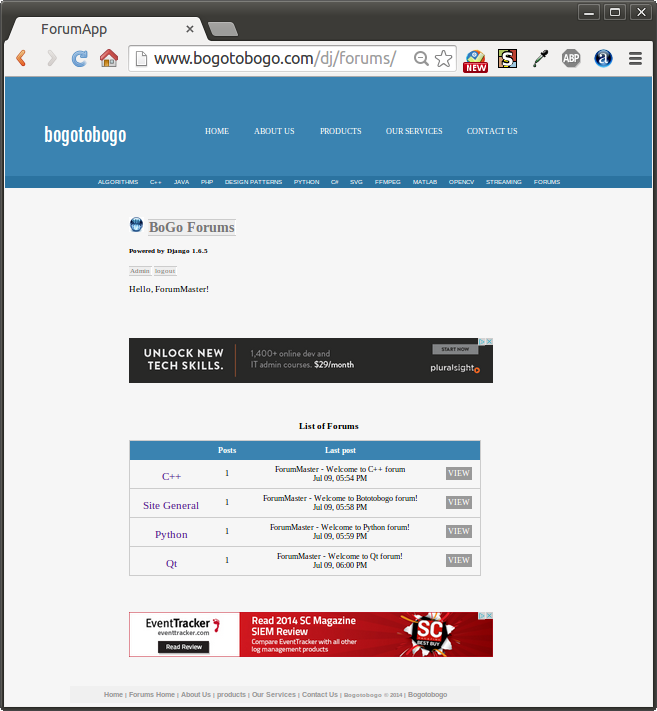
Python Forum (http://www.bogotobogo.com/dj/forums/forum/10/)
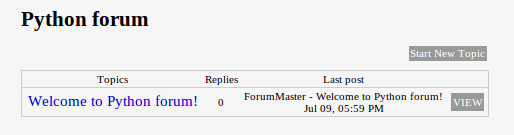
Thread view of the Python Forum (http://www.bogotobogo.com/dj/forums/thread/12/)
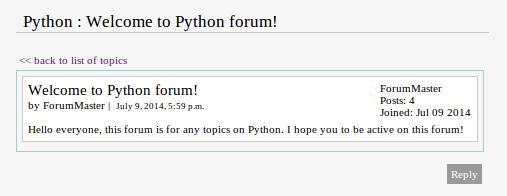
Reply to a thread of the Python Forum (http://www.bogotobogo.com/dj/forums/post/reply/12/)
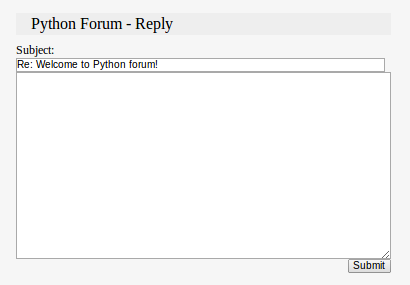
Starting a new thread of the Python Forum (http://www.bogotobogo.com/dj/forums/post/new_thread/10/)
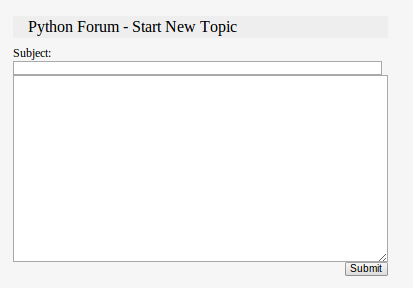
User Registration (http://www.bogotobogo.com/dj/accounts/register/)
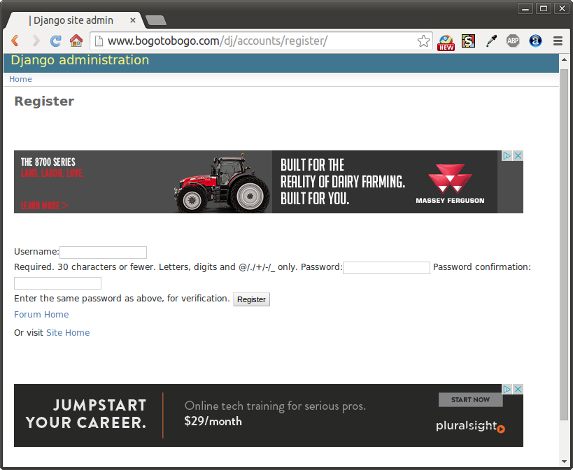
More things to be done (some of the sources are not completed)
- Email activation - sending email / authentication via email / recovery of a password
- User profile editing including user avatar setting
Our forum consists of two apps:
$ python manage.py startapp forum $ python manage.py startapp registration
forum:
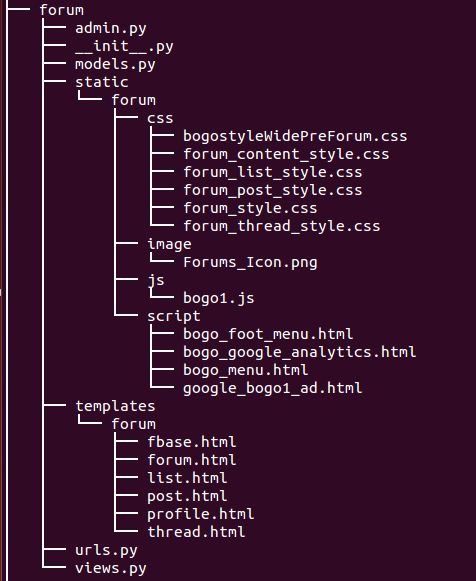
registration:
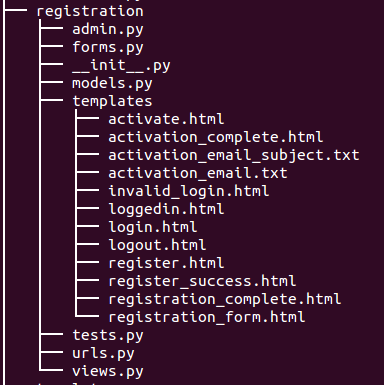
As we can see from the trees, there are some static files, and they are initially stored in each app's static directory under relevant sub-directories. Then we issue collectstatic command (see Managing (Deploying) Static files (CSS, Images, Javascript) on Shared Host):
$ pwd /home2/bogotob1/djangoproject $ python manage.py collectstatic
Note that we need to set the STATIC_ROOT to the directory from which we like to serve these files. So, when we do collectstatic, it will copy all files from our static folders into the STATIC_ROOT directory.I n my case, it is:
STATIC_ROOT = "/home2/bogotob1/www/dj/static/"
INSTALLED_APPS = (
'django.contrib.admin',
'django.contrib.auth',
'django.contrib.contenttypes',
'django.contrib.sessions',
'django.contrib.messages',
'django.contrib.staticfiles',
'registration',
'djangoapp',
'taggit',
'blog',
'forum',
'myapp',
)
MIDDLEWARE_CLASSES = (
'django.contrib.sessions.middleware.SessionMiddleware',
'django.middleware.common.CommonMiddleware',
'django.middleware.csrf.CsrfViewMiddleware',
'django.contrib.auth.middleware.AuthenticationMiddleware',
'django.contrib.messages.middleware.MessageMiddleware',
'django.middleware.clickjacking.XFrameOptionsMiddleware',
)
ROOT_URLCONF = 'djangoproject.urls'
...
DATABASES = {
'default': {
'ENGINE': 'django.db.backends.mysql',
'NAME': 'name',
'USER': 'user',
'PASSWORD': 'password',
'HOST': 'localhost', # Or an IP Address that your DB is hosted on
'PORT': '3306',
}
from django.db import models
from django.contrib.auth.models import User
from django.contrib import admin
from string import join
from djangoproject.settings import MEDIA_ROOT
from django.db.models.signals import post_save
class Forum(models.Model):
title = models.CharField(max_length=60)
def __unicode__(self):
return self.title
def num_posts(self):
posts = sum([t.num_posts() for t in self.thread_set.all()])
return posts
def last_post(self):
if self.thread_set.count():
last = None
for t in self.thread_set.all():
l = t.last_post()
if l:
if not last: last = l
elif l.created > last.created: last = l
return last
class Thread(models.Model):
title = models.CharField(max_length=60)
created = models.DateTimeField(auto_now_add=True)
creator = models.ForeignKey(User, blank=True, null=True)
forum = models.ForeignKey(Forum)
def __unicode__(self):
return unicode(self.creator) + " - " + self.title
def num_posts(self):
return self.post_set.count()
def num_replies(self):
return self.post_set.count() - 1
def last_post(self):
if self.post_set.count():
return self.post_set.order_by("created")[0]
class Post(models.Model):
title = models.CharField(max_length=60)
created = models.DateTimeField(auto_now_add=True)
creator = models.ForeignKey(User, blank=True, null=True)
thread = models.ForeignKey(Thread)
body = models.TextField(max_length=10000)
def __unicode__(self):
return u"%s - %s - %s" % (self.creator, self.thread, self.title)
def short(self):
return u"%s - %s\n%s" % (self.creator, self.title, self.created.strftime("%b %d, %I:%M %p"))
short.allow_tags = True
def profile_data(self):
p = self.creator.userprofile_set.all()[0]
return p.posts, p.avatar
class UserProfile(models.Model):
avatar = models.ImageField("Profile Pic", upload_to="images/", blank=True, null=True)
posts = models.IntegerField(default=0)
user = models.ForeignKey(User, unique=True)
def __unicode__(self):
return unicode(self.user)
### Admin
class ProfileAdmin(admin.ModelAdmin):
list_display = ["user"]
class ForumAdmin(admin.ModelAdmin):
pass
class ThreadAdmin(admin.ModelAdmin):
list_display = ["title", "forum", "creator", "created"]
list_filter = ["forum", "creator"]
class PostAdmin(admin.ModelAdmin):
search_fields = ["title", "creator"]
list_display = ["title", "thread", "creator", "created"]
def create_user_profile(sender, **kwargs):
"""When creating a new user, make a profile for him or her."""
u = kwargs["instance"]
if not UserProfile.objects.filter(user=u):
UserProfile(user=u).save()
post_save.connect(create_user_profile, sender=User)
Then, to add tables, we need to run:
$ python manage.py syncdb
from django.shortcuts import render
from django.contrib.auth.decorators import login_required
from django.contrib.auth.models import User
# Create your views here.
from django.core.urlresolvers import reverse
from djangoproject.settings import MEDIA_ROOT, MEDIA_URL
from django.http import HttpResponseRedirect, HttpResponse
from django.shortcuts import get_object_or_404, render_to_response
from django.core.context_processors import csrf
from django.core.paginator import Paginator, InvalidPage, EmptyPage
from django.forms import ModelForm
from django.core.urlresolvers import reverse
from forum.models import *
class ProfileForm(ModelForm):
class Meta:
model = UserProfile
exclude = ["posts", "user"]
@login_required
def profile(request, pk):
"""Edit user profile."""
profile = UserProfile.objects.get(user=pk)
img = None
if request.method == "POST":
pf = ProfileForm(request.POST, request.FILES, instance=profile)
if pf.is_valid():
pf.save()
# resize and save image under same filename
imfn = pjoin(MEDIA_ROOT, profile.avatar.name)
im = PImage.open(imfn)
im.thumbnail((160,160), PImage.ANTIALIAS)
im.save(imfn, "JPEG")
else:
pf = ProfileForm(instance=profile)
if profile.avatar:
img = "/media/" + profile.avatar.name
return render_to_response("forum/profile.html", add_csrf(request, pf=pf, img=img))
def save_profile(request, pk):
"""Edit user profile."""
profile = UserProfile.objects.get(user=pk)
img = None
if request.method == "POST":
pf = ProfileForm(request.POST, request.FILES, instance=profile)
if pf.is_valid():
pf.save()
# resize and save image under same filename
imfn = pjoin(MEDIA_ROOT, profile.avatar.name)
im = PImage.open(imfn)
im.thumbnail((160,160), PImage.ANTIALIAS)
im.save(imfn, "JPEG")
else:
pf = ProfileForm(instance=profile)
if profile.avatar:
img = "/media/" + profile.avatar.name
return render_to_response("forum/profile.html", add_csrf(request, pf=pf, img=img))
def mk_paginator(request, items, num_items):
"""Create and return a paginator."""
paginator = Paginator(items, num_items)
try: page = int(request.GET.get("page", '1'))
except ValueError: page = 1
try:
items = paginator.page(page)
except (InvalidPage, EmptyPage):
items = paginator.page(paginator.num_pages)
return items
def main(request):
"""Main listing."""
forums = Forum.objects.all()
return render_to_response("forum/list.html", dict(forums=forums, user=request.user))
class ThreadAdmin(admin.ModelAdmin):
list_display = ["title", "forum", "creator", "created"]
list_filter = ["forum", "creator"]
class PostAdmin(admin.ModelAdmin):
search_fields = ["title", "creator"]
list_display = ["title", "thread", "creator", "created"]
@login_required
def post(request, ptype, pk):
"""Display a post form."""
action = reverse("forum.views.%s" % ptype, args=[pk])
#t = Thread.objects.get(pk=pk)
#f = Forum.objects.get(pk=t.forum.pk)
if ptype == "new_thread":
f = Forum.objects.get(pk=pk)
title = f.title + " Forum - Start New Topic"
subject = ''
elif ptype == "reply":
t = Thread.objects.get(pk=pk)
f = Forum.objects.get(pk=t.forum.pk)
title = f.title + " Forum - Reply"
subject = "Re: " + Thread.objects.get(pk=pk).title
return render_to_response("forum/post.html", add_csrf(request, subject=subject, action=action,
title=title))
def forum(request, pk):
"""Listing of threads in a forum."""
threads = Thread.objects.filter(forum=pk).order_by("-created")
threads = mk_paginator(request, threads, 20)
forum = Forum.objects.get(pk=pk)
return render_to_response("forum/forum.html", add_csrf(request, threads=threads, pk=pk, forum=forum))
def thread(request, pk):
#def thread(request,forum_pk, pk):
"""Listing of posts in a thread."""
posts = Post.objects.filter(thread=pk).order_by("created")
posts = mk_paginator(request, posts, 15)
t = Thread.objects.get(pk=pk)
f = Forum.objects.get(pk=t.forum.pk)
return render_to_response("forum/thread.html", add_csrf(request, posts=posts, pk=pk,
forum_title=f.title,
thread_title=t.title,
forum_pk=t.forum.pk, media_url=MEDIA_URL))
def add_csrf(request, **kwargs):
"""Add CSRF to dictionary."""
d = dict(user=request.user, **kwargs)
d.update(csrf(request))
return d
@login_required
def new_thread(request, pk):
"""Start a new thread."""
p = request.POST
if p["subject"] and p["body"]:
forum = Forum.objects.get(pk=pk)
thread = Thread.objects.create(forum=forum, title=p["subject"], creator=request.user)
Post.objects.create(thread=thread, title=p["subject"], body=p["body"], creator=request.user)
increment_post_counter(request)
return HttpResponseRedirect(reverse("forum.views.forum", args=[pk]))
@login_required
def reply(request, pk):
"""Reply to a thread."""
p = request.POST
if p["body"]:
thread = Thread.objects.get(pk=pk)
post = Post.objects.create(thread=thread, title=p["subject"], body=p["body"],
creator=request.user)
return HttpResponseRedirect(reverse("forum.views.thread", args=[pk]) + "?page=last")
def increment_post_counter(request):
profile = request.user.userprofile_set.all()[0]
profile.posts += 1
profile.save()
@login_required
def new_thread(request, pk):
"""Start a new thread."""
p = request.POST
if p["subject"] and p["body"]:
forum = Forum.objects.get(pk=pk)
thread = Thread.objects.create(forum=forum, title=p["subject"], creator=request.user)
Post.objects.create(thread=thread, title=p["subject"], body=p["body"], creator=request.user)
increment_post_counter(request)
return HttpResponseRedirect(reverse("forum.views.forum", args=[pk]))
def mytest(request, pk):
profile = UserProfile.objects.get(user=pk)
p = request.POST
return render_to_response("forum/mytest.html", {})
class ForumAdmin(admin.ModelAdmin):
pass
Forum app urls:
from django.conf.urls import patterns, include, url
urlpatterns = patterns('forum.views',
url(r'^$', 'main'),
url(r'^forum/(\d+)/$', 'forum'),
url(r'^thread/(\d+)/$', 'thread'),
url(r"^post/(new_thread|reply)/(\d+)/$", "post"),
url(r"^reply/(\d+)/$", "reply"),
url(r"^new_thread/(\d+)/$", "new_thread"),
url(r"^profile/(\d+)/$", "profile"),
url(r"^save_profile/(\d+)/$", "save_profile"),
url(r"^mytest/(\d+)/$", "mytest"),
)
Registration app urls:
from django.conf.urls import patterns, include, url
urlpatterns = patterns('registration.views',
url(r'^logout/$', 'logout'),
url(r'^login/$', 'login'),
url(r'^register/$', 'register_user'),
url(r'^register_success/$', 'register_success'),
url(r'^auth/$', 'auth_view'),
url(r'^loggedin/$', 'loggedin'),
url(r'^invalid/$', 'invalid_login'),
)
Project urls:
from django.conf.urls import patterns, include, url
from django.contrib import admin
admin.autodiscover()
urlpatterns = patterns('',
# user authentication urls
#url(r'^accounts/', include('djangoapp.urls')),
# user registration urls
url(r'^accounts/', include('registration.urls')),
# admin
url(r'^admin/', include(admin.site.urls)),
# blog
url(r'^blogs/', include('blog.urls')),
# forum
url(r'^forums/', include('forum.urls')),
# django default
url(r'^$', 'djangoapp.views.home', name='home'),
# myapp - image upload
url(r'^myapp/', include('myapp.urls')),
)
from django.shortcuts import render_to_response
from django.http import HttpResponseRedirect
from django.contrib import auth
from django.core.context_processors import csrf
from django.contrib.auth.forms import UserCreationForm
# Create your views here.
def logout(request):
auth.logout(request)
return render_to_response("logout.html")
def login(request):
c = {}
c.update(csrf(request))
return render_to_response("login.html", c)
def auth_view(request):
'''
username = request.POST.get('username', '')
password = request.POST.get('password', '')
'''
username = request.POST['username']
password = request.POST['password']
user = auth.authenticate(username=username, password=password)
if user is not None:
auth.login(request, user)
return HttpResponseRedirect('/dj/accounts/loggedin')
else:
return HttpResponseRedirect('/dj/accounts/invalid')
def loggedin(request):
return render_to_response('loggedin.html',
{'full_name': request.user.username})
def invalid_login(request):
return render_to_response('invalid_login.html')
def register_user(request):
# 2nd time around
if request.method == 'POST':
# form = MyRegistrationForm(request.POST)
form = UserCreationForm(request.POST)
if form.is_valid():
form.save()
return HttpResponseRedirect('/dj/accounts/register_success')
# 1st time visit
args = {}
args.update(csrf(request))
# form with no input
# args['form'] = MyRegistrationForm()
args['form'] = UserCreationForm()
print args
# passing form
return render_to_response('register.html', args)
def register_success(request):
return render_to_response('register_success.html')
All files including templates are available: forum.tar.gz and registration.tar.gz.
Ph.D. / Golden Gate Ave, San Francisco / Seoul National Univ / Carnegie Mellon / UC Berkeley / DevOps / Deep Learning / Visualization