Authentication on Shared Host using FastCGI

In this chapter, we will implement authentication such as login, logout, invalid login etc. on a shared host (justhost) using FastCGI.
We need put two files in ~/www/dj directory:
# pwd /home2/bogotob1/public_html/dj # ls ./ ../ djangoproject.fcgi* .htaccess
djangoproject.fcgi:
#! /home2/bogotob1/python/bin/python import sys, os sys.path.insert(0, "/home2/bogotob1/python") sys.path.insert(13, "/home2/bogotob1/djangoproject") os.environ['DJANGO_SETTINGS_MODULE'] = 'djangoproject.settings' from django.core.servers.fastcgi import runfastcgi runfastcgi(method="threaded", daemonize="false")
.htaccess:
# django
AddHandler fcgid-script .fcgi
RewriteEngine On
RewriteCond %{REQUEST_FILENAME} !-f
RewriteRule ^(.*)$ djangoproject.fcgi/$1 [QSA,L]
Django provides default authentication via setting.py. We need to check two things (highlighted lines below) are enabled in that file:
INSTALLED_APPS = (
'django.contrib.admin',
'django.contrib.auth',
'django.contrib.contenttypes',
'django.contrib.sessions',
'django.contrib.messages',
'django.contrib.staticfiles',
'djangoapp',
)
MIDDLEWARE_CLASSES = (
'django.contrib.sessions.middleware.SessionMiddleware',
'django.middleware.common.CommonMiddleware',
'django.middleware.csrf.CsrfViewMiddleware',
'django.contrib.auth.middleware.AuthenticationMiddleware',
'django.contrib.messages.middleware.MessageMiddleware',
'django.middleware.clickjacking.XFrameOptionsMiddleware',
)
Authentication related urls are defined in urls.py:
from django.conf.urls import patterns, include, url
from django.contrib import admin
admin.autodiscover()
urlpatterns = patterns('',
# Examples:
url(r'^$', 'djangoapp.views.home', name='home'),
# url(r'^blog/', include('blog.urls')),
url(r'^admin/', include(admin.site.urls)),
# user authentication urls
url(r'^accounts/login/$', 'djangoapp.views.login'),
url(r'^accounts/auth/$', 'djangoapp.views.auth_view'),
url(r'^accounts/login/accounts/auth/$', 'djangoapp.views.auth_view'),
url(r'^accounts/logout/$', 'djangoapp.views.logout'),
url(r'^accounts/loggedin/$', 'djangoapp.views.loggedin'),
url(r'^accounts/invalid/$', 'djangoapp.views.invalid_login'),
)
The views for authentication are defined in views.py:
from django.shortcuts import render_to_response
from django.http import HttpResponseRedirect
from django.contrib import auth
from django.core.context_processors import csrf
def home(request):
return render_to_response('home.html',
{'Testing' : 'Django Template Inheritance ',
'HelloHello' : 'Hello World - Django'})
def login(request):
c = {}
c.update(csrf(request))
return render_to_response('login.html', c)
def auth_view(request):
username = request.POST.get('username', '')
password = request.POST.get('password', '')
user = auth.authenticate(username=username, password=password)
if user is not None:
auth.login(request, user)
return HttpResponseRedirect('/dj/accounts/loggedin')
else:
return HttpResponseRedirect('/dj/accounts/invalid')
def logout(request):
auth.logout(request)
return render_to_response('logout.html')
def loggedin(request):
return render_to_response('loggedin.html',
{'full_name': request.user.username})
def invalid_login(request):
return render_to_response('invalid_login.html')
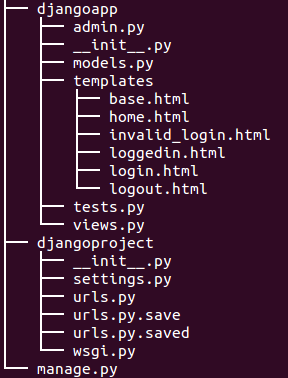
The html files shown in the picture above are:
templates/base.html:
<html>
<head>
<title>This is Hello World app!</title>
</head>
<body>
<h1>Welcome to Django at bogotobogo.com</h1>
{% block content %}
{% endblock %}
</body>
</html>
templates/home.html:
{% extends "base.html" %}
{% block content %}
{{ Testing }}
{{ HelloHello }}
{% endblock %}
templates/login.html:
{% extends "base.html" %}
{% block content %}
{% if form.errors %}
<p class="error">Sorry, not a valid username or password</p>
{% endif %}
<form action="/dj/accounts/auth/" method="post">{% csrf_token %}
<label for="username">User name:</label>
<input type="text" name="username" value="" id="username">
<label for="password">Password:</label>
<input type="password" name="password" value="" id="password">
<input type="submit" value="login" />
</form>
{% endblock %}
templates/loggedin.html:
{% extends "base.html" %}
{% block content %}
<h2>Hi {{full_name}} you are now logged in!</h2>
<p>Click <a href="/dj/accounts/logout/">here</a> to logout.</p>
{% endblock %}
templates/invalid_login.html:
{% extends "base.html" %}
{% block content %}
<h2>Your login is invalid!</h2>
<p>Click <a href="/dj/accounts/login/">here</a> to login again.</p>
{% endblock %}
templates/logout.html:
{% extends "base.html" %}
{% block content %}
<h2>You are logged out.</h2>
<p>Click <a href="/dj/accounts/login/">here</a> to login again.</p>
{% endblock %}
DB is defined in settings.py:
DATABASES = {
'default': {
'ENGINE': 'django.db.backends.mysql',
'NAME': 'bogotob1_djforum',
'USER': 'bogotob1',
'PASSWORD': 'password',
'HOST': 'localhost', # Or an IP Address that your DB is hosted on
'PORT': '3306',
}
}
We need to run syncdb:
python manage.py syncdb Creating tables ... Installing custom SQL ... Installing indexes ... Installed 0 object(s) from 0 fixture(s)
Since I've done it earlier, the output shows "Installed 0 object(s) from 0 fixture(s)". It may be different depend on the status of sync.
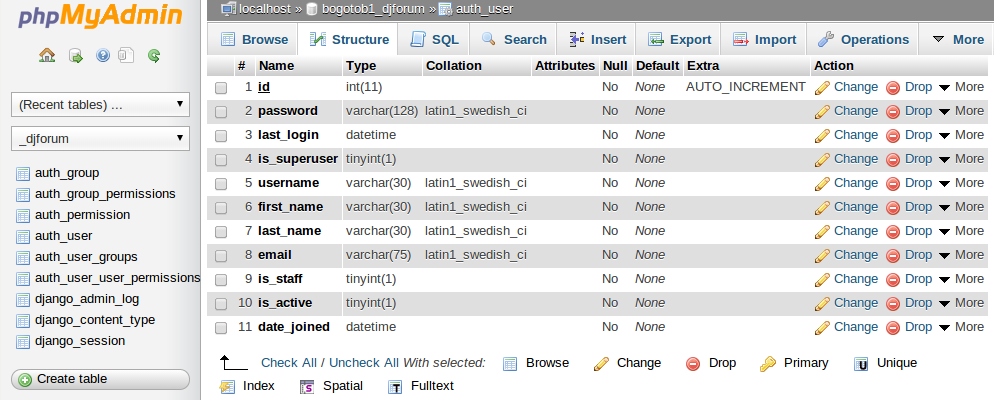
Login:
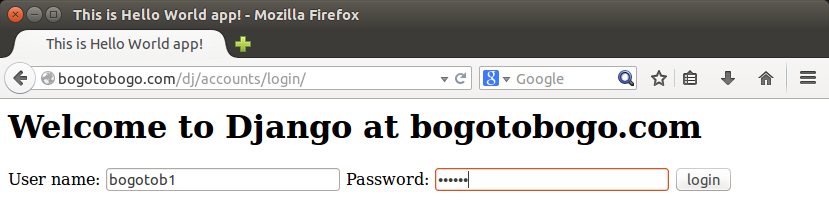
Successful loggin:
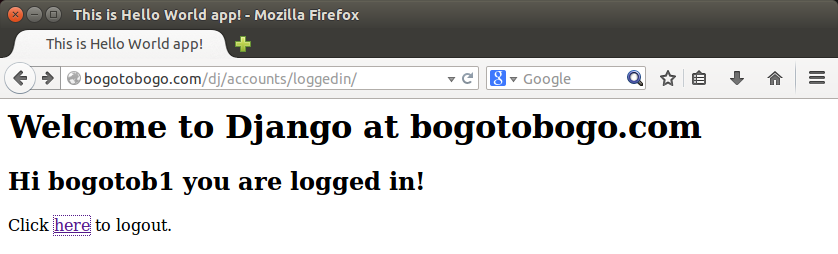
Logout:
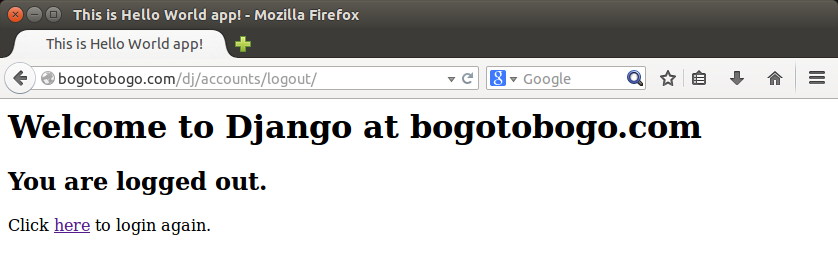
Invalid login:
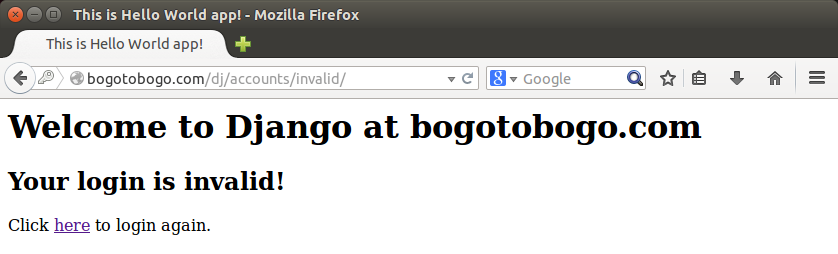
Ph.D. / Golden Gate Ave, San Francisco / Seoul National Univ / Carnegie Mellon / UC Berkeley / DevOps / Deep Learning / Visualization