Qt5 Tutorial QNetworkAccessManager - Downloading Files - 2020
In this tutorial, we will learn how to download a file using QNetworkAccessManager.
Note: Qt5 document
The QFtp, QUrlInfo, QHttp classes are not public anymore (QHttp has been discouraged since Qt 4.7). Use QNetworkAccessManager instead to avoid binary breaks in the future. Programs that require raw FTP/HTTP streams, can use the compatibility add-ons QtFtp and QtHttp which provides the QFtp and QHttp classes as they existed in Qt 4.
We'll start with Qt Console Application.
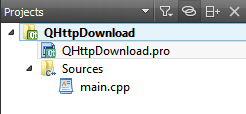
First, we need to add network module to our project file, QHpptDownload.pro:
QT += core QT += network QT -= gui TARGET = QHttpDownload CONFIG += console CONFIG -= app_bundle TEMPLATE = app SOURCES += main.cpp
Then, we want to create a new class called Downloader.
In general, this tutorial is almost the same with the one of my C++ tutorials Sockets - Server and Client using Qt : Http Download. However, this tutorial is using NetworkAccessManager instead of QHttp as recommended by Qt5.
Now, let's work on our header file, downloader.h.
We want to include <QNetworkAccessManager>, <QNetworkRequest>, <QNetworkReply>, <QUrl>, <QDateTime>, <QFile>, and <QDebug>. Then, we need to put a reference to QNetworkAccessManager as a private member.
Also, we need to emit a signal, replyFinished().
We want to declare a public function doDownload().
#ifndef DOWNLOADER_H
#define DOWNLOADER_H
#include <QObject>
#include <QNetworkAccessManager>
#include <QNetworkRequest>
#include <QNetworkReply>
#include <QUrl>
#include <QDateTime>
#include <QFile>
#include <QDebug>
class Downloader : public QObject
{
Q_OBJECT
public:
explicit Downloader(QObject *parent = 0);
void doDownload();
signals:
public slots:
void replyFinished (QNetworkReply *reply);
private:
QNetworkAccessManager *manager;
};
Lets move on to the implementation:
The whole process will be kick off by doDownload():
void Downloader::doDownload()
{
manager = new QNetworkAccessManager(this);
connect(manager, SIGNAL(finished(QNetworkReply*)),
this, SLOT(replyFinished(QNetworkReply*)));
manager->get(QNetworkRequest(QUrl("http://bogotobogo.com")));
}
Here is the description for QNetworkAccessManager from Qt 5 document.
The QNetworkAccessManager class allows the application to send network requests and receive replies.
The Network Access API is constructed around one QNetworkAccessManager object, which holds the common configuration and settings for the requests it sends. It contains the proxy and cache configuration, as well as the signals related to such issues, and reply signals that can be used to monitor the progress of a network operation. One QNetworkAccessManager should be enough for the whole Qt application.
Once a QNetworkAccessManager object has been created, the application can use it to send requests over the network. A group of standard functions are supplied that take a request and optional data, and each return a QNetworkReply object. The returned object is used to obtain any data returned in response to the corresponding request.
The doDownload() function is called from main(), and the slot replyFinished() is the place we do whatever we want with the QNetworkReply *:
void Downloader::replyFinished (QNetworkReply *reply)
{
if(reply->error())
{
qDebug() << "ERROR!";
qDebug() << reply->errorString();
}
else
{
qDebug() << reply->header(QNetworkRequest::ContentTypeHeader).toString();
qDebug() << reply->header(QNetworkRequest::LastModifiedHeader).toDateTime().toString();;
qDebug() << reply->header(QNetworkRequest::ContentLengthHeader).toULongLong();
qDebug() << reply->attribute(QNetworkRequest::HttpStatusCodeAttribute).toInt();
qDebug() << reply->attribute(QNetworkRequest::HttpReasonPhraseAttribute).toString();
QFile *file = new QFile("C:/Qt/Dummy/downloaded.txt");
if(file->open(QFile::Append))
{
file->write(reply->readAll());
file->flush();
file->close();
}
delete file;
}
reply->deleteLater();
}
For more information on enums such as
QNetworkRequest::Attribute,
QNetworkRequest::CacheLoadControl,
and QNetworkRequest::KnownHeaders,
visit http://qt-project.org/doc/qt-5.0/qtnetwork/qnetworkrequest.html.
Here are the files used in this tutorial.
main.cpp:
#include <QCoreApplication>
#include "downloader.h"
int main(int argc, char *argv[])
{
QCoreApplication a(argc, argv);
Downloader d;
d.doDownload();
return a.exec();
}
downloader.h:
#ifndef DOWNLOADER_H
#define DOWNLOADER_H
#include <QObject>
#include <QNetworkAccessManager>
#include <QNetworkRequest>
#include <QNetworkReply>
#include <QUrl>
#include <QDateTime>
#include <QFile>
#include <QDebug>
class Downloader : public QObject
{
Q_OBJECT
public:
explicit Downloader(QObject *parent = 0);
void doDownload();
signals:
public slots:
void replyFinished (QNetworkReply *reply);
private:
QNetworkAccessManager *manager;
};
#endif // DOWNLOADER_H
downloader.cpp:
#include "downloader.h"
Downloader::Downloader(QObject *parent) :
QObject(parent)
{
}
void Downloader::doDownload()
{
manager = new QNetworkAccessManager(this);
connect(manager, SIGNAL(finished(QNetworkReply*)),
this, SLOT(replyFinished(QNetworkReply*)));
manager->get(QNetworkRequest(QUrl("http://bogotobogo.com")));
}
void Downloader::replyFinished (QNetworkReply *reply)
{
if(reply->error())
{
qDebug() << "ERROR!";
qDebug() << reply->errorString();
}
else
{
qDebug() << reply->header(QNetworkRequest::ContentTypeHeader).toString();
qDebug() << reply->header(QNetworkRequest::LastModifiedHeader).toDateTime().toString();
qDebug() << reply->header(QNetworkRequest::ContentLengthHeader).toULongLong();
qDebug() << reply->attribute(QNetworkRequest::HttpStatusCodeAttribute).toInt();
qDebug() << reply->attribute(QNetworkRequest::HttpReasonPhraseAttribute).toString();
QFile *file = new QFile("C:/Qt/Dummy/downloaded.txt");
if(file->open(QFile::Append))
{
file->write(reply->readAll());
file->flush();
file->close();
}
delete file;
}
reply->deleteLater();
}
If we run the code:
"text/html" "Sun Dec 23 00:11:02 2012" 0 200 "OK"
If not successful. Otherwise, it will print our error message from reply->error().
For extended version using UI and QProgressDialog, please visit Http File Download with UI and QProgressDialog.
Qt 5 Tutorial
- Hello World
- Signals and Slots
- Q_OBJECT Macro
- MainWindow and Action
- MainWindow and ImageViewer using Designer A
- MainWindow and ImageViewer using Designer B
- Layouts
- Layouts without Designer
- Grid Layouts
- Splitter
- QDir
- QFile (Basic)
- Resource Files (.qrc)
- QComboBox
- QListWidget
- QTreeWidget
- QAction and Icon Resources
- QStatusBar
- QMessageBox
- QTimer
- QList
- QListIterator
- QMutableListIterator
- QLinkedList
- QMap
- QHash
- QStringList
- QTextStream
- QMimeType and QMimeDatabase
- QFile (Serialization I)
- QFile (Serialization II - Class)
- Tool Tips in HTML Style and with Resource Images
- QPainter
- QBrush and QRect
- QPainterPath and QPolygon
- QPen and Cap Style
- QBrush and QGradient
- QPainter and Transformations
- QGraphicsView and QGraphicsScene
- Customizing Items by inheriting QGraphicsItem
- QGraphicsView Animation
- FFmpeg Converter using QProcess
- QProgress Dialog - Modal and Modeless
- QVariant and QMetaType
- QtXML - Writing to a file
- QtXML - QtXML DOM Reading
- QThreads - Introduction
- QThreads - Creating Threads
- Creating QThreads using QtConcurrent
- QThreads - Priority
- QThreads - QMutex
- QThreads - GuiThread
- QtConcurrent QProgressDialog with QFutureWatcher
- QSemaphores - Producer and Consumer
- QThreads - wait()
- MVC - ModelView with QListView and QStringListModel
- MVC - ModelView with QTreeView and QDirModel
- MVC - ModelView with QTreeView and QFileSystemModel
- MVC - ModelView with QTableView and QItemDelegate
- QHttp - Downloading Files
- QNetworkAccessManager and QNetworkRequest - Downloading Files
- Qt's Network Download Example - Reconstructed
- QNetworkAccessManager - Downloading Files with UI and QProgressDialog
- QUdpSocket
- QTcpSocket
- QTcpSocket with Signals and Slots
- QTcpServer - Client and Server
- QTcpServer - Loopback Dialog
- QTcpServer - Client and Server using MultiThreading
- QTcpServer - Client and Server using QThreadPool
- Asynchronous QTcpServer - Client and Server using QThreadPool
- Qt Quick2 QML Animation - A
- Qt Quick2 QML Animation - B
- Short note on Ubuntu Install
- OpenGL with QT5
- Qt5 Webkit : Web Browser with QtCreator using QWebView Part A
- Qt5 Webkit : Web Browser with QtCreator using QWebView Part B
- Video Player with HTML5 QWebView and FFmpeg Converter
- Qt5 Add-in and Visual Studio 2012
- Qt5.3 Installation on Ubuntu 14.04
- Qt5.5 Installation on Ubuntu 14.04
- Short note on deploying to Windows
Ph.D. / Golden Gate Ave, San Francisco / Seoul National Univ / Carnegie Mellon / UC Berkeley / DevOps / Deep Learning / Visualization