GoLang Tutorial - Visual Studio Code
Download the Visual Studio Code from Download Visual Studio Code
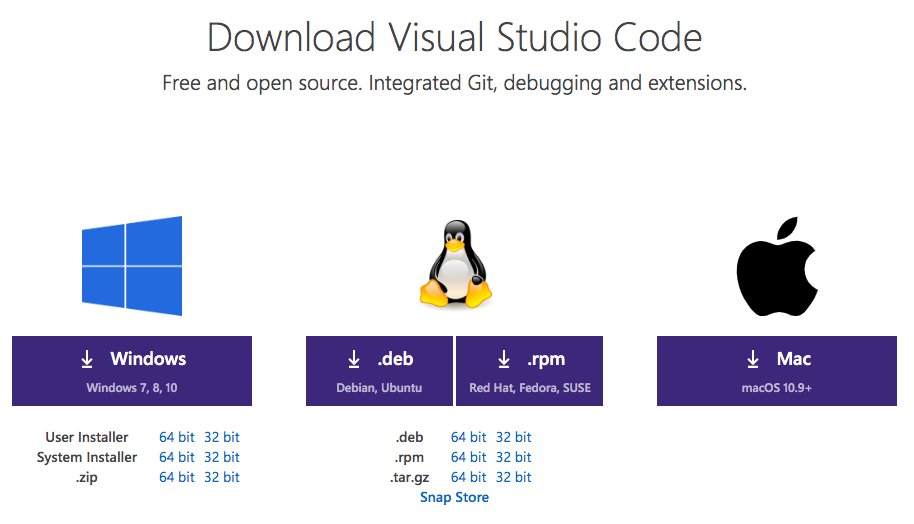
Here is the Setup Guide: Visual Studio Code on macOS
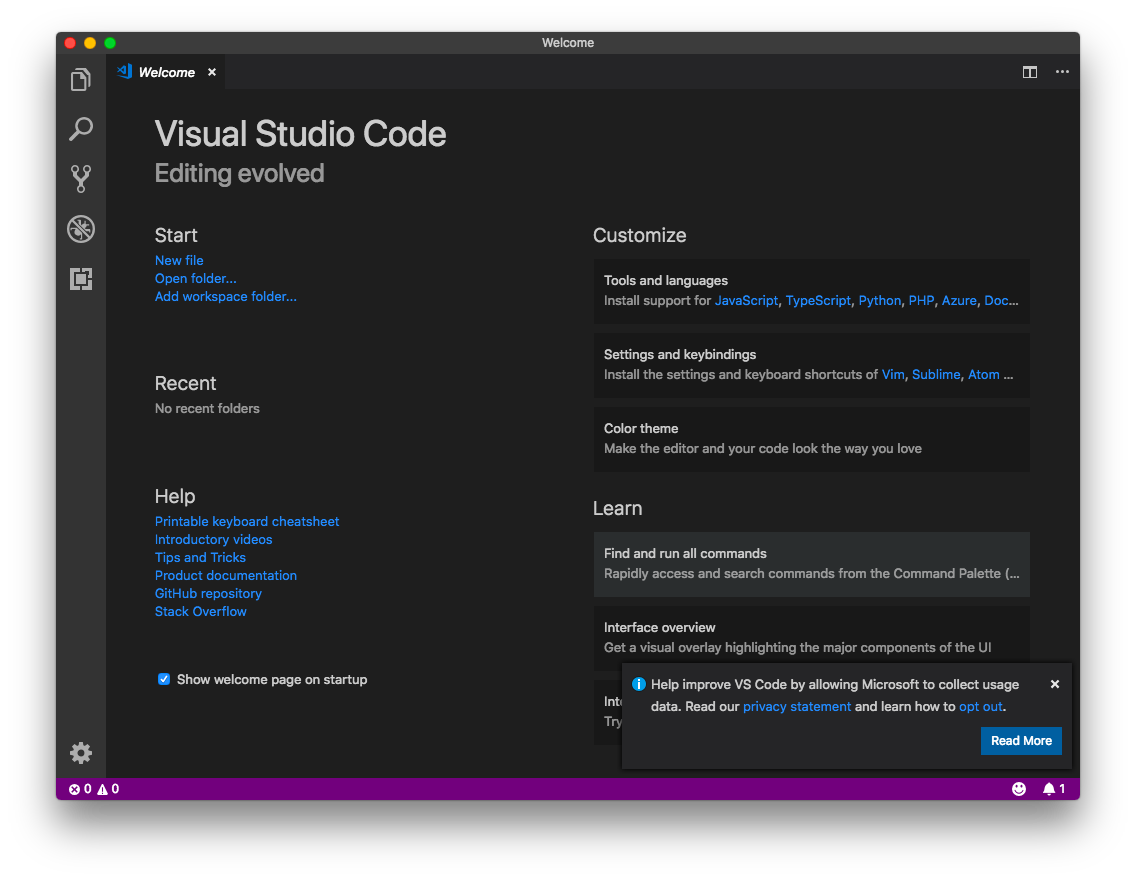
Open the Command Palette (⇧⌘P / Shift⌘P) and type 'shell command' to find the Shell Command: Install 'code' command in PATH command.
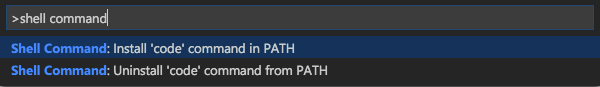
Restart the terminal for the new $PATH value to take effect. We'll be able to type code in any folder to start editing files in that folder.
Code => Preferences => Extension
or
(⇧⌘X)
or
![]() .
.
Then, select Go and install:
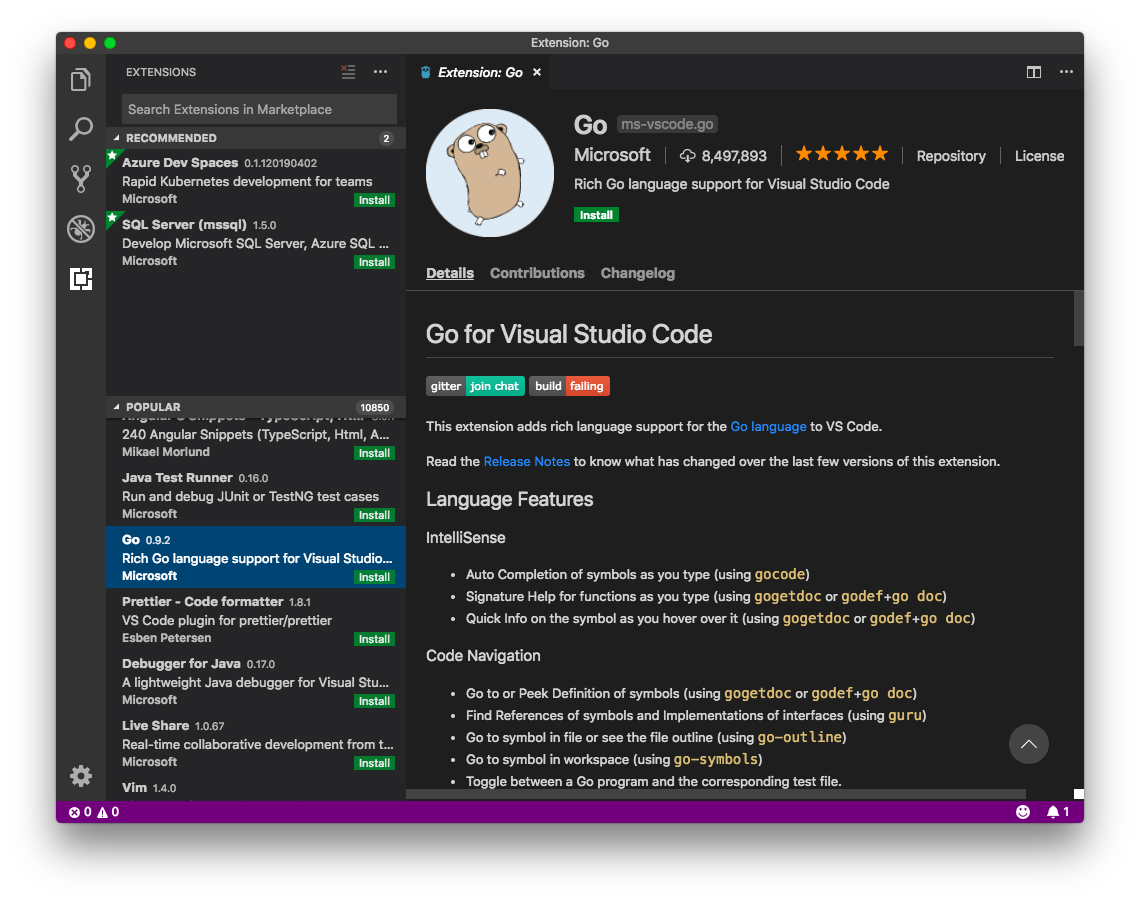
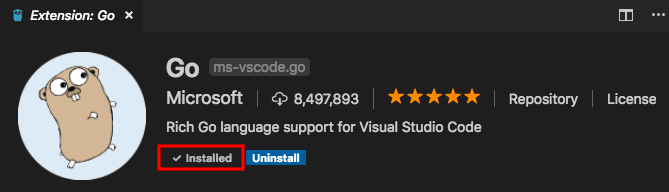
Let's open our workspace, go:
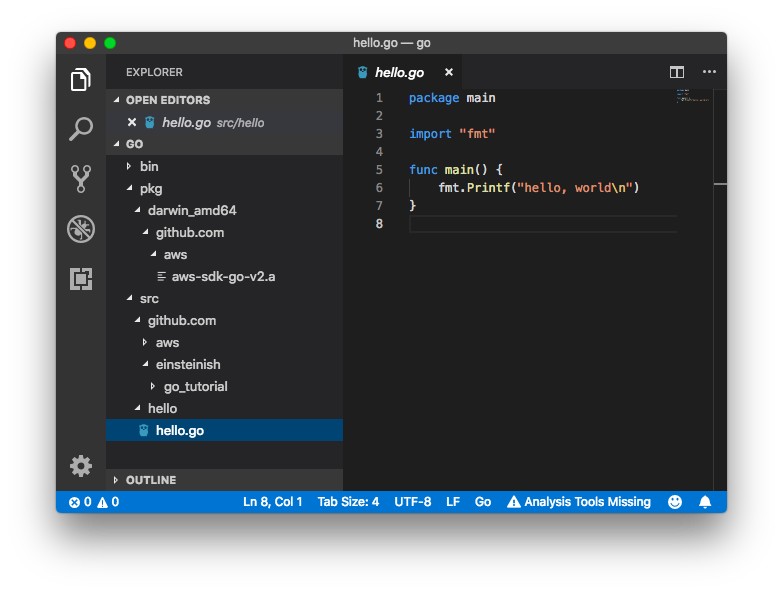
Also, whenever we have a popup, it's a chance to install something we may need. Like this:
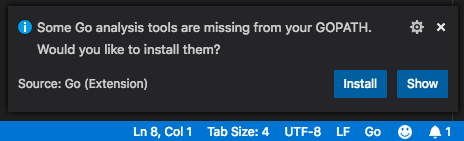
To run a go file, go into the directory where the file is. Then go run hello.go:
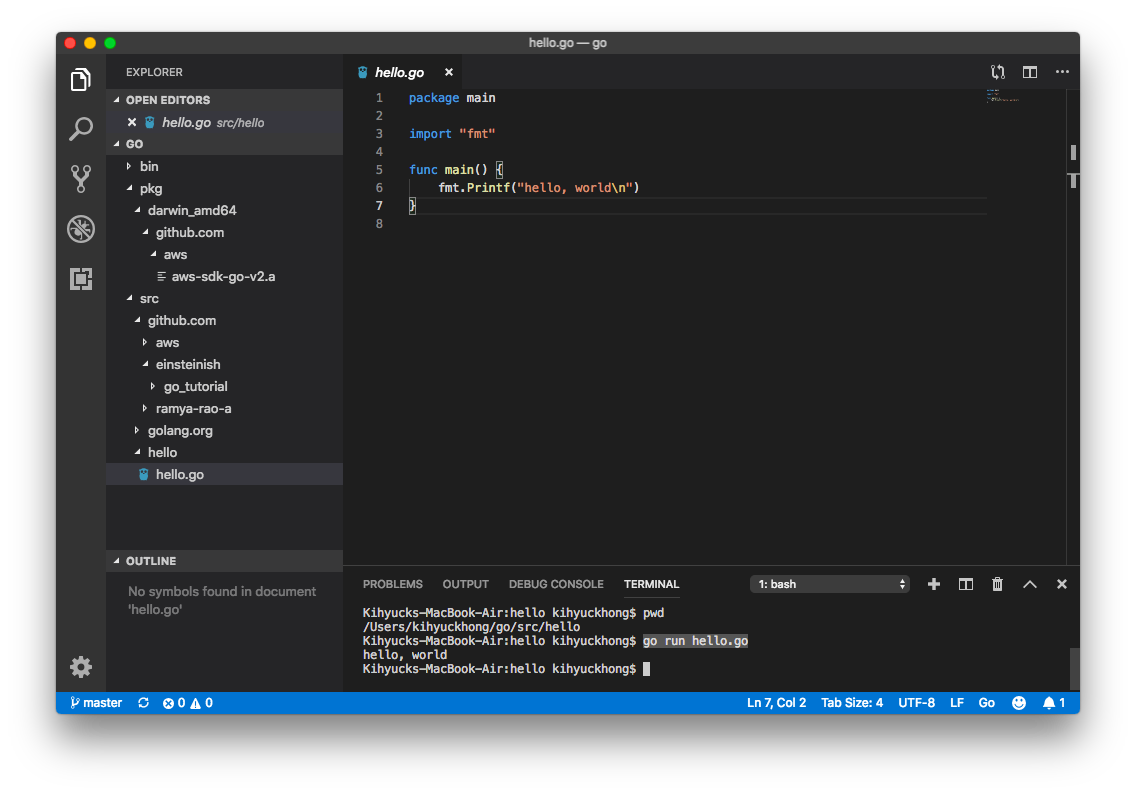
Go Tutorial
- GoLang Tutorial - HelloWorld
- Calling code in an external package & go.mod / go.sum files
- Workspaces
- Workspaces II
- Visual Studio Code
- Data Types and Variables
- byte and rune
- Packages
- Functions
- Arrays and Slices
- A function taking and returning a slice
- Conditionals
- Loops
- Maps
- Range
- Pointers
- Closures and Anonymous Functions
- Structs and receiver methods
- Value or Pointer Receivers
- Interfaces
- Web Application Part 0 (Introduction)
- Web Application Part 1 (Basic)
- Web Application Part 2 (Using net/http)
- Web Application Part 3 (Adding "edit" capability)
- Web Application Part 4 (Handling non-existent pages and saving pages)
- Web Application Part 5 (Error handling and template caching)
- Web Application Part 6 (Validating the title with a regular expression)
- Web Application Part 7 (Function Literals and Closures)
- Building Docker image and deploying Go application to a Kubernetes cluster (minikube)
- Serverless Framework (Serverless Application Model-SAM)
- Serverless Web API with AWS Lambda
- Arrays vs Slices with an array left rotation sample
- Variadic Functions
- Goroutines
- Channels ("<-")
- Channels ("<-") with Select
- Channels ("<-") with worker pools
- Defer
- GoLang Panic and Recover
- String Formatting
- JSON
- SQLite
- Modules 0: Using External Go Modules from GitHub
- Modules 1 (Creating a new module)
- Modules 2 (Adding Dependencies)
- AWS SDK for Go (S3 listing)
- Linked List
- Binary Search Tree (BST) Part 1 (Tree/Node structs with insert and print functions)
- Go Application Authentication I (BasicAuth, Bearer-Token-Based Authentication)
- Go Application Authentication II (JWT Authentication)
Ph.D. / Golden Gate Ave, San Francisco / Seoul National Univ / Carnegie Mellon / UC Berkeley / DevOps / Deep Learning / Visualization