Apache CXF Install on Ubuntu 14.04 - 2020
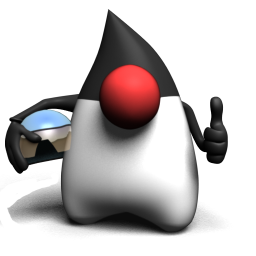
Apache CXF is an open source services framework. CXF helps us to build and develop services using frontend programming APIs, like JAX-WS and JAX-RS. These services can speak a variety of protocols such as SOAP, XML/HTTP, RESTful HTTP, or CORBA and work over a variety of transports such as HTTP, JMS or JBI.
This chapter is based on : Apache CXF.
CXF uses Maven as its build and management tool:
$ sudo apt-get install maven $ mvn -v Apache Maven 3.0.5 Maven home: /usr/share/maven Java version: 1.7.0_65, vendor: Oracle Corporation Java home: /usr/lib/jvm/java-7-openjdk-amd64/jre Default locale: en_US, platform encoding: UTF-8 OS name: "linux", version: "3.13.0-35-generic", arch: "amd64", family: "unix"
The source code can be checked out anonymously over HTTPs by doing:
$ git clone https://git-wip-us.apache.org/repos/asf/cxf.git $ which git /usr/bin/git $ git --version git version 1.9.1
Before building CXF, we need to setup an environment variable to give Maven more memory:
export MAVEN_OPTS="-Xmx512M -XX:MaxPermSize=128M"
To build CXF simply execute (from within the 'trunk' directory, cxf/maven-plugins):
$ mvn install
Note: For subsequent builds (e.g., after code changes are made), run "mvn clean" first to build from scratch, before using one of the mvn install commands above.
Ph.D. / Golden Gate Ave, San Francisco / Seoul National Univ / Carnegie Mellon / UC Berkeley / DevOps / Deep Learning / Visualization