Bottle micro web services framework 12 : forms get/post II

List of Bottle Micro Web Services Tutorials
- Introduction
- Static files
- Template
- json
- Bucket List App I - sqlite, route, and template
- Bucket List App II - get & post
- Bucket List App III - Editing
- Bucket List App IV - route validation, regex, and static_file
- Bucket List App V - json
- json to html table
- Forms - Get & Post
- Forms - Get & Post with editable and checkbox table cells
Continued from Forms - Get & Post.
Here is a slightly samples from the previous chapter:
disp.py:
from bottle import route, run, template, request
try:
import simplejson as json
except ImportError:
import json
HOST = '192.168.47.101'
test_list = [
{
'protocol': 'proto1',
'service':'s1',
'plugin': 'plug1',
'value':1
},
{
'protocol': 'proto2',
'service':'s2',
'plugin': 'plug2',
'value':2
},
{
'protocol': 'proto3',
'service':'s3',
'plugin': 'plug3',
'value':3
},
]
number_of_test_cases = len(test_list)
@route('/page1')
def serve_homepage():
return template('disp_table',rows = test_list, cases = number_of_test_cases)
@route('/new')
def add_new():
return template('add_case_post')
@route('/new', method='POST')
def add_new():
p = request.forms.get('protocol')
with open('test.json', 'w') as f:
json.dump(test_list, f)
print 'p=',p
run(host=HOST, port=8080, debug=True)
disp_table.tpl:
%# disp_table.tpl
<p>The items are as follows:</p>
<table border="1">
<tr>
%for subr in rows[0]:
<th>{{subr}}</th>
%end
</tr>
%for r in rows:
<tr>
%for subr in r:
<td>{{r[subr]}}</td>
%end
</tr>
%end
</table>
add_case.tpl:
<p>Add a new case to the list:</p>
<form action="/new" method="GET">
protocol: <input type="text" size="50" maxlength="50" name="protocol"><br>
service: <input type="text" size="50" maxlength="50" name="service"><br>
plugin: <input type="text" size="50" maxlength="100" name="plugin"><br>
value: <input type="text" size="50" maxlength="100" name="value"><br>
<input type="submit" name="add" value="Add to the list">
</form>
add_case_post.tpl:
Add a new case to the list:
<p>Add a new case to the list:</p> <form action="/new" method="POST"> protocol: <input type="text" size="50" maxlength="50" name="protocol"><br> service: <input type="text" size="50" maxlength="50" name="service"><br> plugin: <input type="text" size="50" maxlength="100" name="plugin"><br> value: <input type="text" size="50" maxlength="100" name="value"><br> <input type="submit" name="add" value="Add to the list"> </form>
If we run the bottle server:
$ python disp.py Bottle v0.12.7 server starting up (using WSGIRefServer())... Listening on http://192.168.47.101:8080/ Hit Ctrl-C to quit.
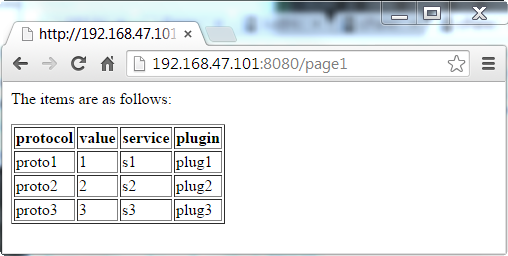
The following code is almost the same as in the previous section except it passes the key for the editable cell:
@route('/page1')
def serve_homepage():
return template('disp_table', rows = test_list, cases = number_of_test_cases, edit = 'value')
Note the part: edit = 'value':
This is the full code:
disp.py:
from bottle import route, run, template, request
try:
import simplejson as json
except ImportError:
import json
HOST = '192.168.47.101'
test_list = [
{
'protocol': 'proto1',
'service':'s1',
'plugin': 'plug1',
'value':1
},
{
'protocol': 'proto2',
'service':'s2',
'plugin': 'plug2',
'value':2
},
{
'protocol': 'proto3',
'service':'s3',
'plugin': 'plug3',
'value':3
},
]
number_of_test_cases = len(test_list)
@route('/page1')
def serve_homepage():
return template('disp_table',rows = test_list, cases = number_of_test_cases)
@route('/new')
def add_new():
return template('add_case_post')
@route('/new', method='POST')
def add_new():
p = request.forms.get('protocol')
with open('test.json', 'w') as f:
json.dump(test_list, f)
print 'p=',p
run(host=HOST, port=8080, debug=True)
The following table makes a cell editable by setting an attribute 'contenteditable="true" of 'td' element if the key is passed as 'edit':
disp_table.tpl:
%# disp_table.tpl
<p>The items are as follows:</p>
<table border="1">
<tr>
% for subr in rows[0]:
<th>{{subr}}</th>
% end
</tr>
% for r in rows:
<tr>
% for subr in r:
% if subr == edit:
<td contenteditable="true">{{r[subr]}}</td>
% else:
<td>{{r[subr]}}</td>
% end
% end
</tr>
% end
</table>
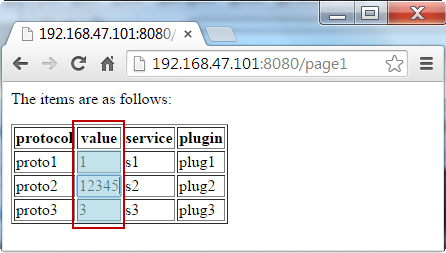
The following code is almost the same as in the previous section except it passes the key for a cell with checkbox:
@route('/page1')
def serve_homepage():
return template('disp_table', rows = test_list, cases = number_of_test_cases, edit = 'value', check = 'run')
Note the part: check = 'run' and as we can see from the code below, we added an additional field for checkbox, 'run':
This is the full code:
disp.py:
from bottle import route, run, template, request
try:
import simplejson as json
except ImportError:
import json
HOST = '192.168.47.101'
test_list = [
{
'protocol': 'proto1',
'service':'s1',
'plugin': 'plug1',
'value':1,
'run':1
},
{
'protocol': 'proto2',
'service':'s2',
'plugin': 'plug2',
'value':2,
'run':0
},
{
'protocol': 'proto3',
'service':'s3',
'plugin': 'plug3',
'value':3,
'run':1
},
]
number_of_test_cases = len(test_list)
@route('/page1')
def serve_homepage():
return template('disp_table', rows = test_list, cases = number_of_test_cases, edit = 'value', check = 'run')
@route('/new')
def add_new():
return template('add_case_post')
@route('/new', method='POST')
def add_new():
p = request.forms.get('protocol')
with open('test.json', 'w') as f:
json.dump(test_list, f)
print 'p=',p
run(host=HOST, port=8080, debug=True)
The following table makes a cell editable by setting an attribute 'contenteditable="true" of 'td' element if the key is passed as 'edit':
disp_table.tpl:
%# disp_table.tpl
<p>The items are as follows:</p>
<table border="1">
<tr>
% for subr in rows[0]:
<th>{{subr}}</th>
% end
</tr>
% for r in rows:
<tr>
% for subr in r:
% if subr == edit:
<td contenteditable="true">{{r[subr]}}</td>
% elif subr == check:
<td>
% if r[subr] == 1:
<input type="checkbox" name="myTextEditBox" value="1" checked="checked" />
% else:
<input type="checkbox" name="myTextEditBox" value="0" />
% end
</td>
% else:
<td>{{r[subr]}}</td>
% end
% end
</tr>
% end
</table>
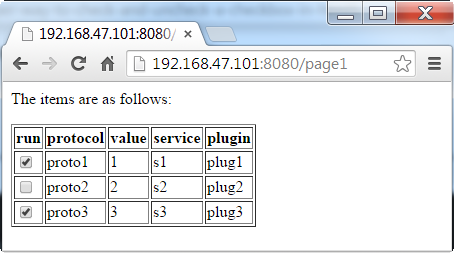
Ph.D. / Golden Gate Ave, San Francisco / Seoul National Univ / Carnegie Mellon / UC Berkeley / DevOps / Deep Learning / Visualization